Unlock the Best Canva Fonts for Your Designs: The Ultimate Guide

Hey there, font fanatics and design junkies! 💌 Ready to take your Canva creations to the next level with the best Canva fonts? Well, you’re in the right place! Whether you’re a newbie trying to spruce up your social media posts or a seasoned pro looking for the perfect font pairing, this is your go-to guide for all things typography on Canva. From playful cursives to sleek sans-serifs, we’re diving deep into the best fonts Canva has to offer—and how to use them like a design genius! 🕶️✨
I’ve handpicked the best Canva fonts that will instantly elevate your designs from ordinary to extraordinary. These are some of the most popular font choices for all your creative projects. Get ready to sprinkle some creativity into your designs with my top picks, favorite font combinations, and killer tips for choosing the perfect fonts. Let’s make your designs pop and your words sparkle, one font at a time!
Why Canva Fonts Are a Designer’s Dream
Canva has made it so easy for anyone—whether you’re just starting out or you’re a full-fledged designer—to create stunning visuals without needing a graphic design degree. And one of the best parts? The fonts! Canva offers a vast library of fonts that cater to every style and mood you can think of. From elegant serifs to fun, playful cursives, and everything in between, you’ll find just the right font for your project. Plus, Canva’s font pairing suggestions and customization options make it a designer’s dream. You can adjust size, spacing, and color effortlessly to match your brand or creative vision. Whether you’re making a social media post, a business logo, or an eye-catching printable, Canva fonts are your secret weapon.
How to Choose the Right Brand Fonts
Choosing the right brand fonts is a big deal when it comes to nailing down your brand’s vibe. Whether you’re diving into popular Canva fonts or hunting for the best print on demand options, the key is finding typefaces that really capture your brand’s personality. Think about the mood you want to set—are you all about playful vibes, professional polish, or something in between? Fonts like Candice and Billion Miracles add a fun, whimsical twist, perfect for a youthful, creative brand. On the flip side, classics like Best Light and DM Serif Display bring that refined, sophisticated charm. The magic happens when you test different combinations in Canva to see how they interact with your brand colors and imagery. It’s all about finding the perfect mix that truly makes your brand pop and feel like you!
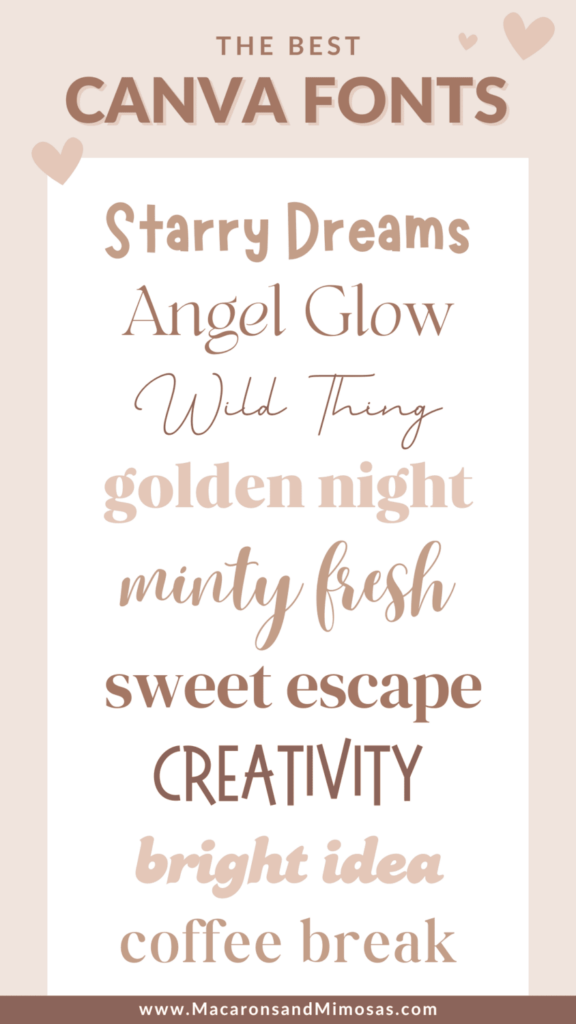
What are the Best Canva fonts?
Marykate: A playful, handwritten font perfect for casual, friendly designs like invitations and social media posts.
TAN Aegean: A modern serif with clean lines and a sophisticated feel, great for headers and branding materials.
Billion Miracles: A thin, elegant script font, great for adding a delicate touch to headlines and invitations.
Carelia: A thick, retro-inspired font with a vintage feel, perfect for creating a nostalgic look in designs.
Best Light: A calligraphy-style font with bounce-style letters, adding a graceful and whimsical touch to designs.
DM Serif Display: A vintage-inspired serif font with a charming, nostalgic feel, ideal for retro-themed designs.
Sweet & Salty: Playful and bubbly, great for children’s book covers and cheerful graphics.
Candice: A thick, bubble-style retro script font with rounded edges and a whimsical charm, perfect for making bold statements in social media graphics.
Boston Angel: Fresh and youthful with a touch of retro style, ideal for vibrant, social media-friendly designs and branding.
These fonts are my go-tos for adding a playful twist to any design—whether it’s a bold headline or a whimsical invitation. And when you throw in Canva’s text effects like outlines or shadows, they really come to life and make your designs pop!

The Best Canva Font Combinations for Your Brand
Billion Miracles + Lovelo: the perfect mix of elegance and bold flair—whimsical with a side of personality!
White Star + Lilita One: bring playful charm and bold vibes—perfect for designs that pop!
Sweet & Salty + Halimum: are a dreamy duo—playful, stylish, and effortlessly chic!
Stars & Love + Trend Slab: combine whimsy with a retro modern edge—perfect for standout designs!
DM Serif Display + Rumba: the ultimate mix of classy and fun—elegance with a playful twist!
Cosmopolitan + Trebuchet: bring modern sophistication with a clean, timeless touch—effortlessly chic!
Funtastic + Apricots: a playful match made in design heaven—bright, quirky, and full of charm!
Gistesy + Le Jour Serif: a unique blend of sleek sophistication and artistic flair—ideal for making a statement!
Sifonn Outline + Golden: bring a touch of vintage charm with a modern twist—elegant and effortlessly captivating!
Bodoni + Moontime: timeless sophistication with a playful, celestial vibe—perfect for designs that sparkle!
The Canva font combinations bring together the perfect mix of style and personality, adding a dash of magic to any design. These pairings are all about bold contrasts and harmonious blends, making your projects truly one-of-a-kind.
FAQs about the Canva Font Library
Do I Need Canva Pro to Access these Amazing Fonts?
Not necessarily! Canva offers a treasure trove of fonts for free users, including many cute, trendy, and versatile options perfect for branding. However, with a Canva Pro account, you unlock an even bigger library of premium fonts and the ability to upload your own fonts. This can be a game-changer if you’re looking to create a fully custom brand vibe or use specific typography across all your designs. So, while you can definitely find cool fonts without Pro, upgrading opens up more creative possibilities and flexibility for your brand! 🌟
Can I use Canva Fonts for Commercial Use?
Yes, Canva fonts can be used for commercial purposes! Whether you’re using the free or premium fonts available in Canva, you’re good to go for commercial use. This means you can incorporate these fonts into your social media graphics, create digital products like workbooks, design marketing materials, and more. Essentially, if you’re using Canva’s fonts to create something you plan to sell or share for profit, you’re covered under Canva’s licensing.
How can I Add Custom Fonts to Canva?
Adding custom fonts to Canva is a breeze if you have a Canva Pro account. Just upload your fonts through the “Brand Kit” feature under the “My Files” tab. From there, you can use these custom fonts in your designs, making them perfect for adding that extra personal touch to your projects.
Can I Download Canva fonts?
Unfortunately, you can’t download Canva’s fonts to use outside of the Canva platform. They’re available for use only within Canva’s editor. However, you can still use the designs you create in Canva on other platforms, like your website or social media, even if you can’t download the actual font files.
More Posts You Might Like…
More Posts You Might Like…
- Flodesk’s New Pricing Is Here… And Why I Still Recommend It for Creative Small Businesses
- Best Holiday Canva Fonts: Spooky Halloween to Christmas Cursive Fonts
- Pink and Green Color Palettes: 10 Preppy Combinations You’ll Love
- How to Sell Art Online: The Best Artist Shopify Themes for Creatives
Updated on April 22, 2025




